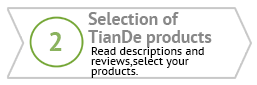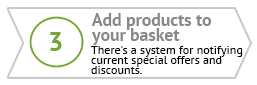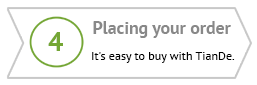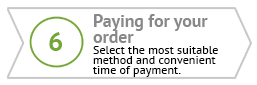How to buy on the website
Discover the opportunities for online purchases with TianDe!
WIDE CHOICE
More than 700
products are available
in the catalogue
under the TianDe trademark
PURCHASES THAT WORK FOR YOU
A discount and special
offer system
operates in the OBC
WEB RESERVATION
2 days to pay
from the time you
place your order
IRREPROACHABLE QUALITY
All products are
certified in accordance with
international standards
SHOPPERS' REVIEWS
When selecting products,
use the experience
of others and share your own
Orders can only be made by TianDe Consultants (registered users). In order to do that, go into the website (in the OBC)
using your registration number or fill in a short registration form. This will take no more than 2 minutes.
Online purchases with TianDe are easy and profitable!
USE THE QUICK SEARCH FACILITY
Enter the product's name or code into the search window in the top right corner of the website.
USE PRODUCT SEARCH IN THE OBC CATALOG
Our catalog is clearly structured: there are set categories which in turn are divided into sections. You can find the group of products you're interested in quickly and easily.
SELECT PRODUCTS IN THE ONLINE CATALOG
If you are used to selecting products by turning over the pages of a printed catalogue — use the current online version.
SPECIAL OFFERS
Click it to find out more and purchase the product for maximum profit. All special offers are collected together here.
Have you selected your products?
 Press the "BUY" button and the product will be automatically added to your basket. Please note that it is not possible to order products with no active "BUY" button on the website - check their availability in the Service Centers or Dealership Centers.
Press the "BUY" button and the product will be automatically added to your basket. Please note that it is not possible to order products with no active "BUY" button on the website - check their availability in the Service Centers or Dealership Centers.
 Select and add products to your basket and the system will always inform you about the terms for receiving additional discounts and other advantageous opportunities.
Select and add products to your basket and the system will always inform you about the terms for receiving additional discounts and other advantageous opportunities.
 Be sure to check the contents of your basket before payment: you can change the number of items in the order, delete products, add products by their codes.
Be sure to check the contents of your basket before payment: you can change the number of items in the order, delete products, add products by their codes.
Have you finished selecting your products?
 Start creating your order. To do so, press the "CREATE ORDER" button. If you did not enter the website (the OBC) using your registration number, you have to enter your login and password. If you are not a Consultant (registered user), you will be required to fill in a short registration form. This will take no more than 2 minutes.
Start creating your order. To do so, press the "CREATE ORDER" button. If you did not enter the website (the OBC) using your registration number, you have to enter your login and password. If you are not a Consultant (registered user), you will be required to fill in a short registration form. This will take no more than 2 minutes.
TianDe products are delivered to 32 countries around the world. The cost of delivery varies depending on the region, size, weight and price of your products.
* After selecting the method and terms of delivery, you can pay for your order immediately or within 2 days. It is automatically reserved in the OBC for that period of time. You can follow the order's history and status on your profile page.
 Orders can be paid for at once.
Orders can be paid for at once.
 You can also use the option to delay payment for 2 days from the time of placing the order. To return to payment, visit your profile page, select the "My Orders" section, click on the number of the required order and press "Pay for order".
You can also use the option to delay payment for 2 days from the time of placing the order. To return to payment, visit your profile page, select the "My Orders" section, click on the number of the required order and press "Pay for order".
Select the method of payment that suits you, or use several methods.
We work as follows

1. Order and payment.

2. Delivery.